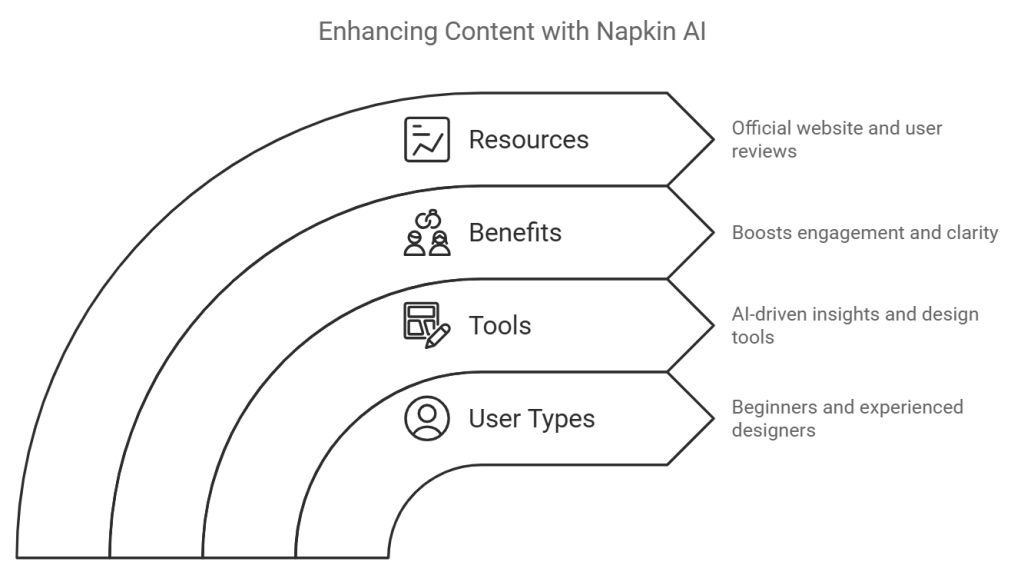Napkin AI is an innovative tool designed to help users dynamically convert ideas, notes, and texts into visual graphics. Developed for content creators, educators, and professionals. Converting text-based information into infographics, diagrams, and other engaging visuals. This can be particularly beneficial for those who rely on data visualizations to convey complex information clearly and memorably.
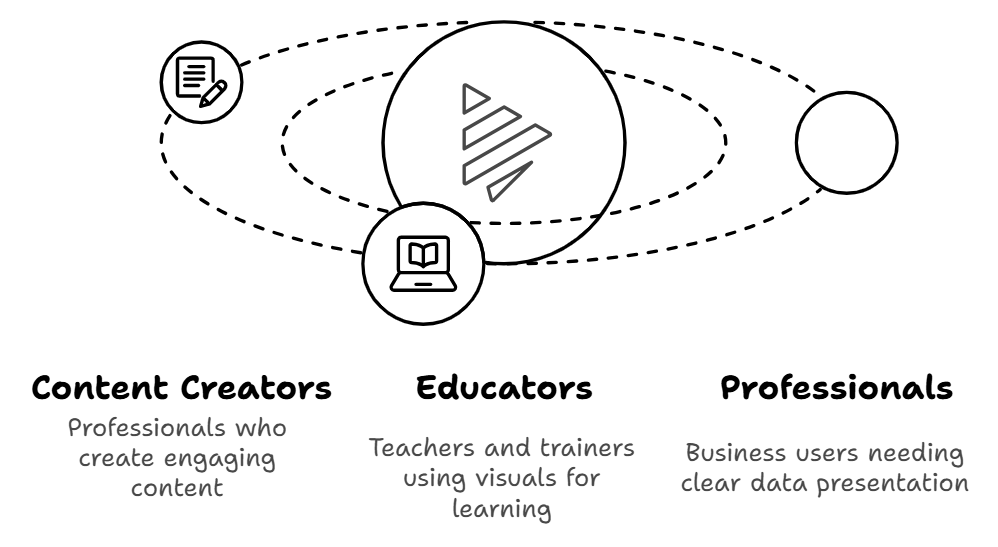
How Napkin AI Works
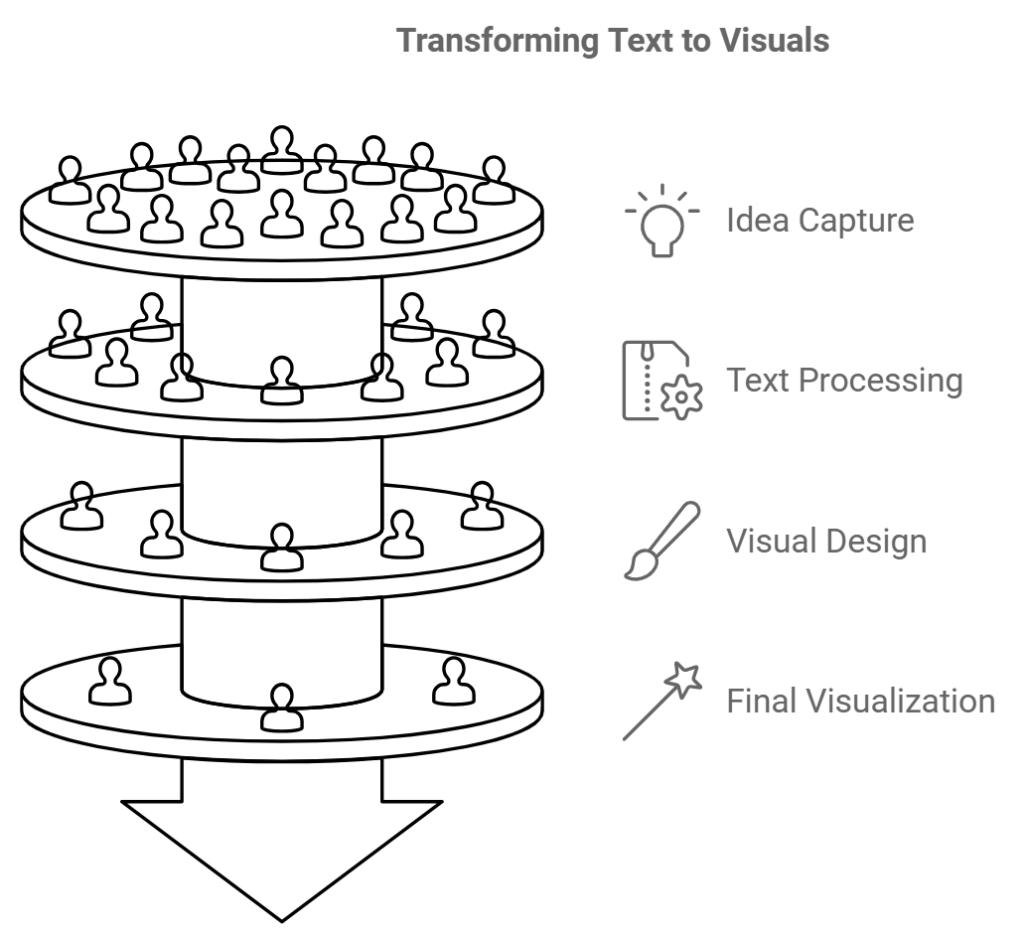
- Paste Your Text: Unlike some visual tools, Napkin doesn’t require complex prompts. Just paste your text, and it goes to work.
- Generate and Edit Visuals: Napkin AI generates relevant visuals instantly, offering options like flowcharts, diagrams, and more that are fully customizable.
- Export and Share: Once finalized, visuals are ready to be exported in multiple formats, perfect for presentations, blog posts, social media, and documentation.
Key Features of Napkin AI

1 User-Friendly Interface: Napkin AI is crafted for ease of use, providing pre-designed templates that simplify the process of creating visuals. Users can customize colors, fonts, and layouts, making it ideal for creating visually cohesive content that aligns with specific brand guidelines or personal styles.
2. Advanced Customization and Export Options: Beyond just templates, Napkin AI offers detailed customization, allowing users to modify design elements to better suit their messaging needs. The platform supports multiple export formats, including PNG, SVG, and PDF, ensuring high-quality visuals that can be used across platforms and for various purposes. This flexibility can help users optimize their graphics for social media, websites, or internal presentations.
3. AI-Powered Visual Suggestions: One of Napkin AI’s standout features is its use of artificial intelligence to suggest designs based on the text input. By analyzing content, Napkin AI can recommend visually effective layouts and enhancements, reducing the time needed to make manual adjustments.
4. Enhanced Engagement Potential: Visuals created through Napkin AI have been shown to increase engagement, with studies suggesting that information retention improves significantly when data is presented visually. For platforms like LinkedIn or blog sites, these visuals can capture reader attention more effectively, making content more memorable and shareable.
5. Free Beta and Ongoing Development: Currently in beta, Napkin AI is free to use, allowing early adopters to explore its features and contribute feedback for future improvements. This stage also offers a unique chance for users to experience the platform and potentially gain a competitive edge by integrating visual content into their messaging strategies.
For a deeper look, you can check Napkin AI‘s official website. To showcase it in action, we’d like to mention that all the visuals included in this post are created for free in the application.